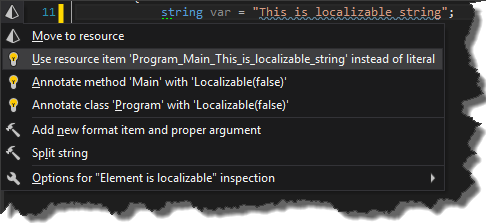Everyone who has ever tried to create multilingual application knows, that this is very tedious task. The most repetitive work is usually moving hard-coded strings to resource files. Fortunately with Resharper this is definitelly less painfull than usuall.
In order to point out localizable parts of application , it is necessary to decorate classes with System.ComponentModel.LocalizableAttribute. 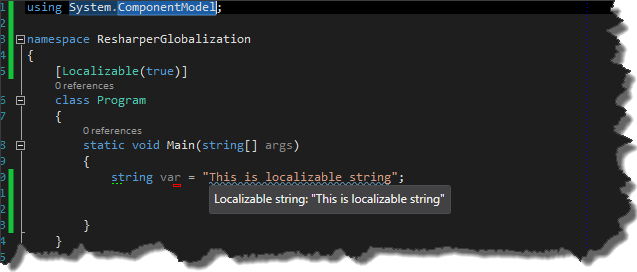 However, usually we want to localize an entire program, so more universal solution is to set appropriate project configuration in properties window. To bring up this window, select project file and then press F4 button.
However, usually we want to localize an entire program, so more universal solution is to set appropriate project configuration in properties window. To bring up this window, select project file and then press F4 button.
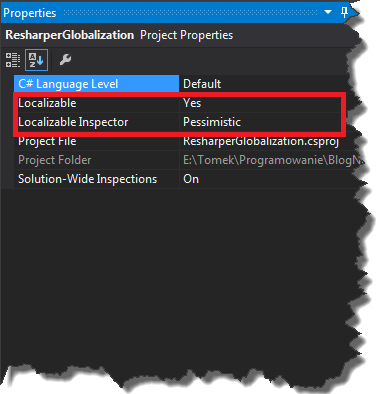
From now on, Resharper shows warnings indicating that our hard-coded strings might be moved to resource file. Pressing ALT+ENTER on these strings will bring up the context menu action, where new option – “Move to resource” is available.
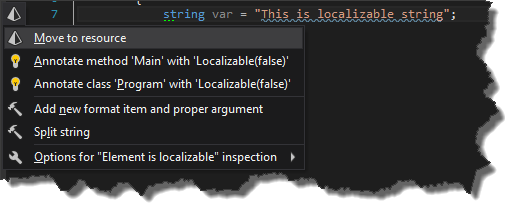
Choosing this option will bring up the “Move to Resource” window. However if we do not have any resource files in our project, we will get this message.
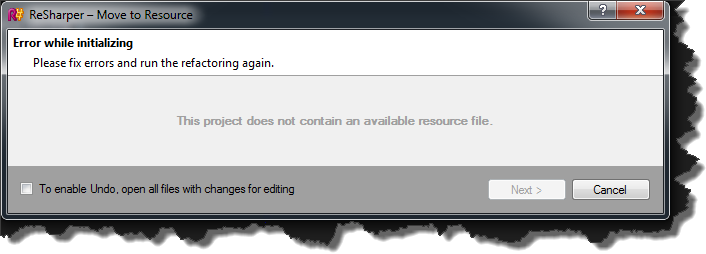
In order to create these files, right click on project and choose Add->New Item. Now, select Resource.resx file and name it for example LocalizableStrings.resx.
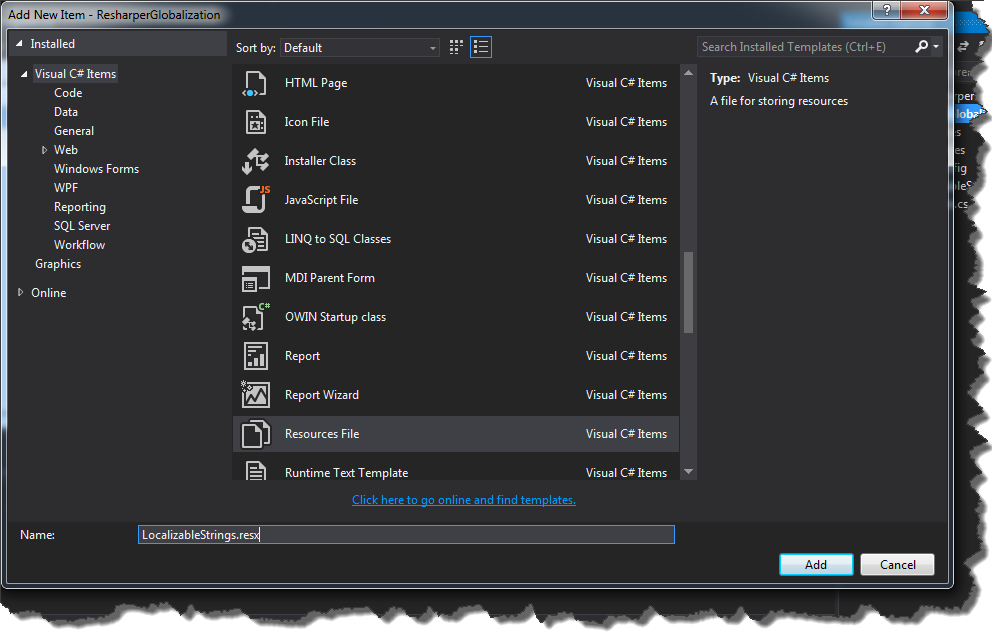
In this resource file we will store values for our “default language”. Supporting more languages require us to create additional LocalizableString files with appropriate LETF tags suffixes.
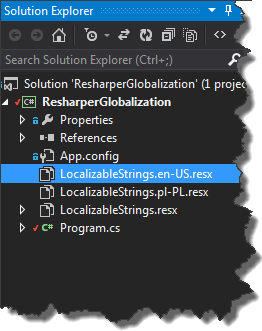
Now, we are able to move our hard-coded string to resource files.
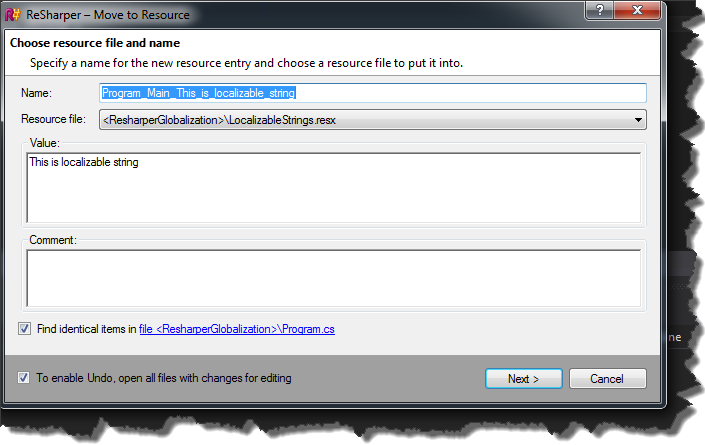
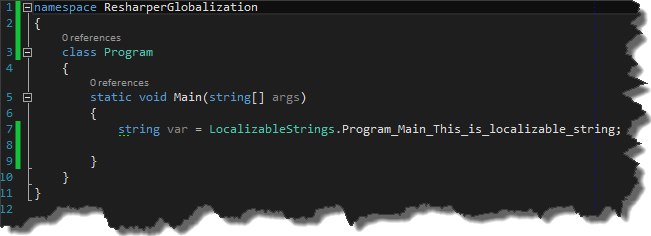
By default Resharper adds hard-coded strings to default resource file, so we have to specify values for localizable string for other languages. In order to do that, first navigate to resource entry in LocalizableStrings.resx file by holding CTRL and clicking property “Program_Main_This_is_localizable_string”
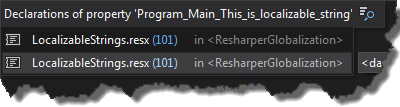
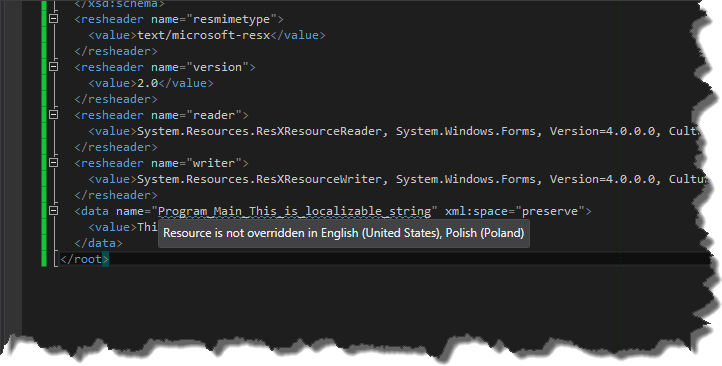
and then press ALT+ENTER and choose “Override ‘PropertyName…'”. This operation brings up “Edit Resource” window where You can easily navigate between resource files and update given resource property
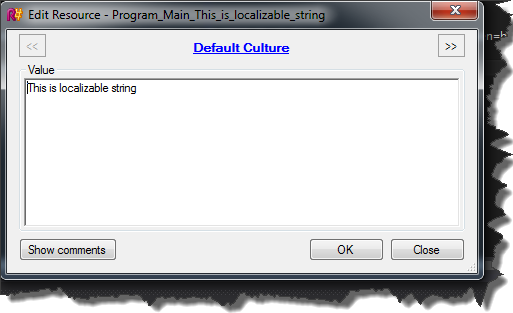
Resharper not only is able to move strings to resource files but also can use existing ones. This basically means that if we use hard-coded string which already has been added to resource file, Resharper will suggest to use predefined resource