If you are doing any kind of rest api development you probably have heard of Postman. Long story short, it is a Chrome extension which allows you to send http requests in a very easy and intuitive way. Apart from that (and many other features), it also allows you to intercept browser request. As this feature is very easy to overlook, here is a simple guide how to use it.
In the Postman window, click little satellite look-like button and toggle the “Interceptor” switch
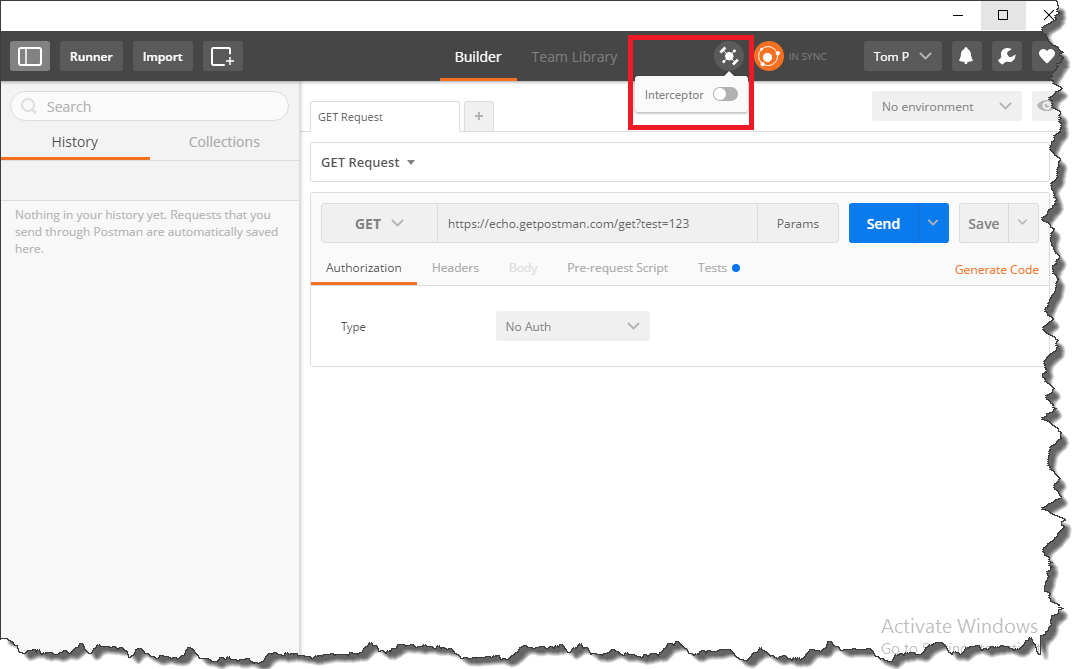
Postman will ask you to install additional plugin called Postman Interceptor
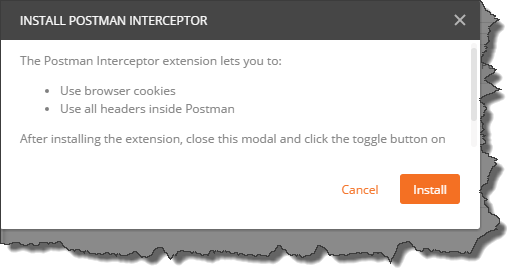
Once you click “Install” you will be redirected to Chrome Web Store where you can add the plugin to the browser. After successful installation you will see additional icon in Chrome menu bar. Click it and toggle “Request capture” switch
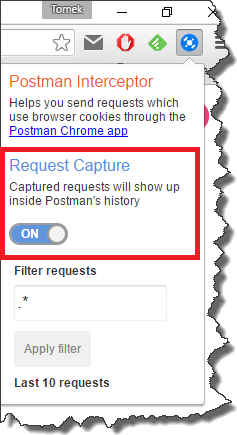
When you go back to Postman and toggle again “Interceptor” button, it will be synchronized with Postman Interceptor plugin
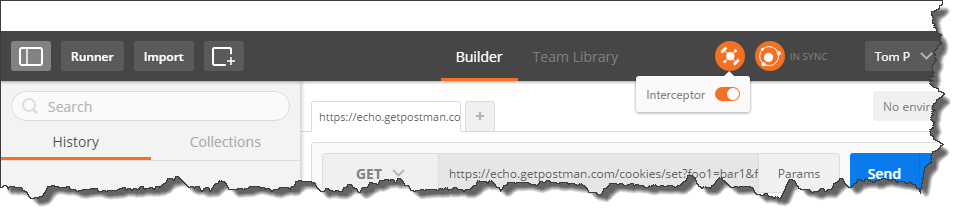
and from now on, requests sent by browser will be visible in requests history
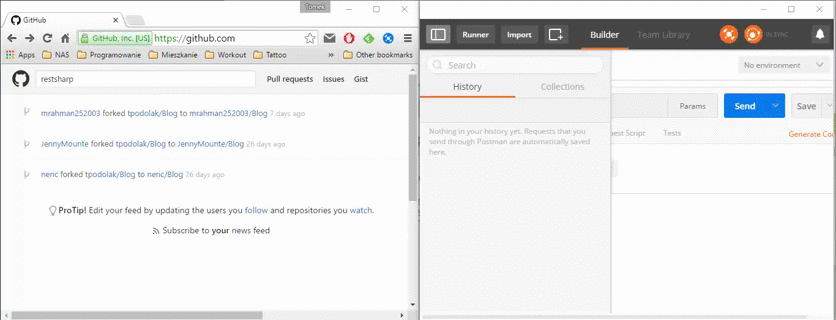
where you will be able to modify and resend them.