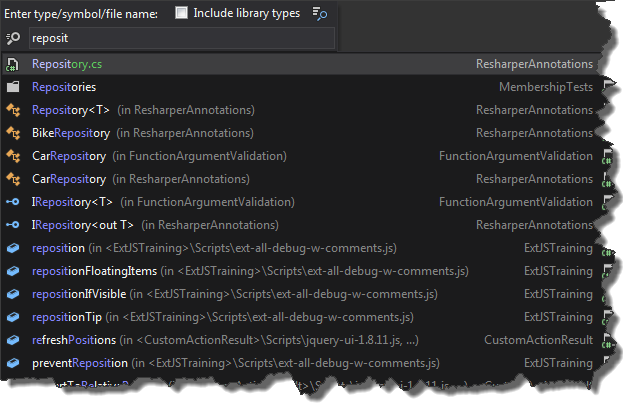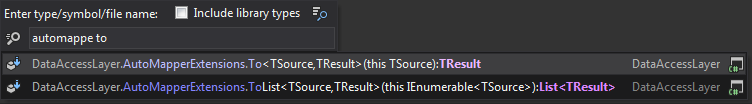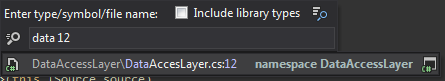1. Introduction
I think one of the most important features of Resharper is on-the-fly code quality analysis. Basically, every time Resharper finds possible pitfall in code, it indicates this with appropriate warning. The most common warning is “Possible System.NullReferenceException”. You can easily reproduce it by writing this code
|
|
List<object> objlList = new List<object>( ); var result = objlList.SingleOrDefault( ); Console.WriteLine( result.GetHashCode( ) ); |

As you can see R# is able to figure out, that LINQ SingleOrDefault function can return null. However there is no warning if we try to do something like that
|
|
private static void DisplayHashCode() { var result = Foo(); Console.WriteLine( result.GetHashCode( ) ); } private static object Foo() { return null; } |
So it got me thinking, how Resharper recognizes whether or whether not to show warnings. It turned out, that it uses annotation attributes, which describe behavior of functions, properties, classes and interfaces.
2. Source code annotations
In order to use these attributes we have to place them in our project. First of all, let’s create Annotation.cs file and then copy default implementation of annotations into this file. The default implementation can be found in Code annotation option (Resharper->Options->Code Inspections->Code Annotations) under the button “Copy default implementation to clipboard”.


From now on we can decorate our functions with e.g. CanBeNull attribute
|
|
private static void DisplayHashCode() { var result = Foo(); Console.WriteLine( result.GetHashCode( ) ); } [CanBeNull] private static object Foo() { return null; } |
and we will get warning if necessary

Of course there are a lot more of attributes to use. My favorites are:
3. External code annotations
In case we do not have access to source code, we still are able to use annotation attributes. However we have to define annotations in xml configuration file. Let’s say we want to decorate NHibernte’s SaveOrUpdate function with NotNullAttribute. First of all we have to create xml file with appropriate declaration (This is standard XML Document Comment file. You can read specification here and here.)
|
|
<assembly name="NHibernate"> <member name="M:NHibernate.ISession.SaveOrUpdate(System.Object)"> <parameter name="obj"> <attribute ctor="M:JetBrains.Annotations.NotNullAttribute.#ctor" /> </parameter> </member> </assembly> |
Having prepared configuration file, we need to place it in appropriate location in order for Resharper to use it. It can be stored in
- [ReSharper install directory]\Bin\ExternalAnnotations\[Assembly name].xml
- [ReSharper install directory]\Bin\ExternalAnnotations\[Assembly name][Any name].xml.
So in my case the location is
|
|
C:\Program Files (x86)\JetBrains\ReSharper\v8.1\Bin\ExternalAnnotations\NHibernateNHibernate.xml |
After restarting Visual Studio, Resharper should load the file and show warning messages.

4. Generating initial XML annotation files
Creating xml annotation file for large library is very tedious task, fortunately Resharper have a hidden feature which can help us with generating initial xml file. First of all we have to run Visual Studio with /ReSharper.Internal parameter. In this mode we have an access to undocumented/hidden features of Resharper. Now, in the “Resharper” menu there is one additional menu item – Internal, where You can find Annotator submenu in which resides Annotate item.

Now You can specify for which dll Resharper should generate xml annotation file.

and after a while You should get complete xml declaration.

Please bear in mind, that Annotator is not official R# feature, so there is no guarantee that generating annotation files will succeed. Source code for this post can be found here