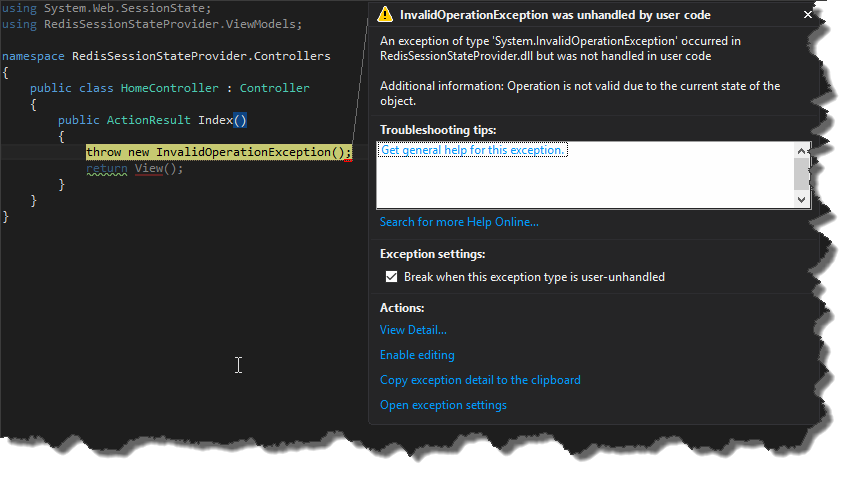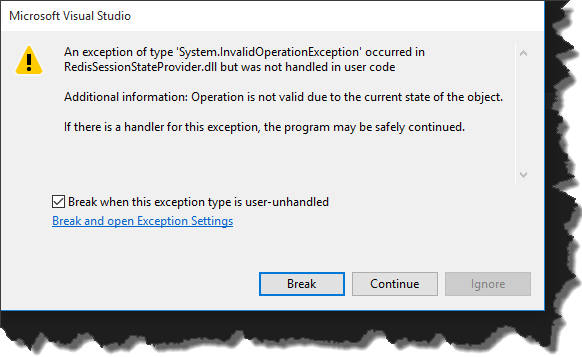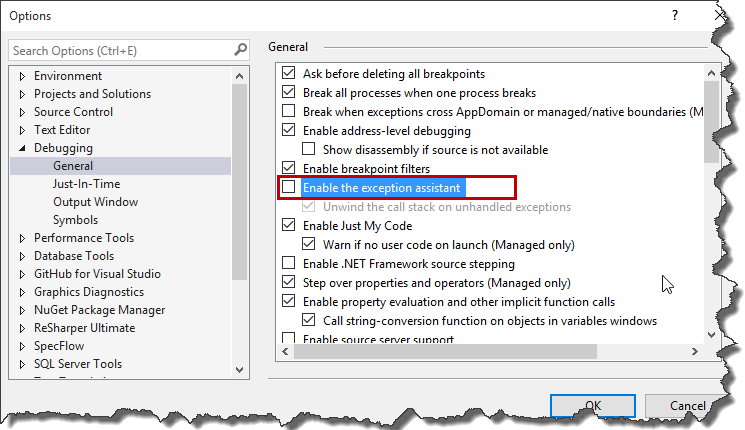A couple of days ago I was trying to use Redis as session storage for one of my ASP .NET websites. Even though it seemed to be a rather straightforward task (Scott Hanselman wrote about that a while ago), I ended up with some weird exception while running the app: ERR unknown command ‘EVAL’

This wasn’t for sure a connectivity issue, as I was able to connect to Redis server from Redis Client – redis-cli. For me it looked like my server is not able to “understand” EVAL command. I started digging around and it turned out that this command has been introduced in version 2.6.0
I’ve connected to the server using redis-cli and checked the version with
|
1 |
info |
command and basically that revealed the problem.

As you can see I’ve accidentally installed version 2.4.6 (I have no idea how I ended up with so old version). After upgrading to the newest one, my problem was gone and I was able to successfully store session in Redis.