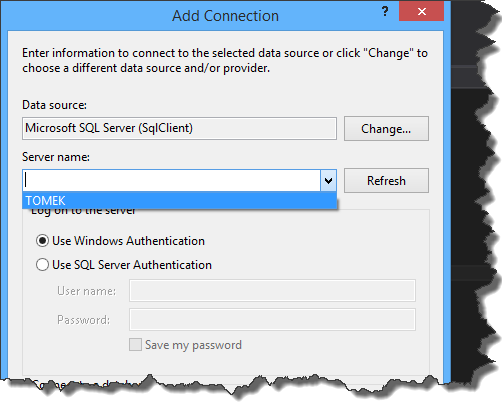I think everyone is familiar with this nice exception window we see once exception is thrown.
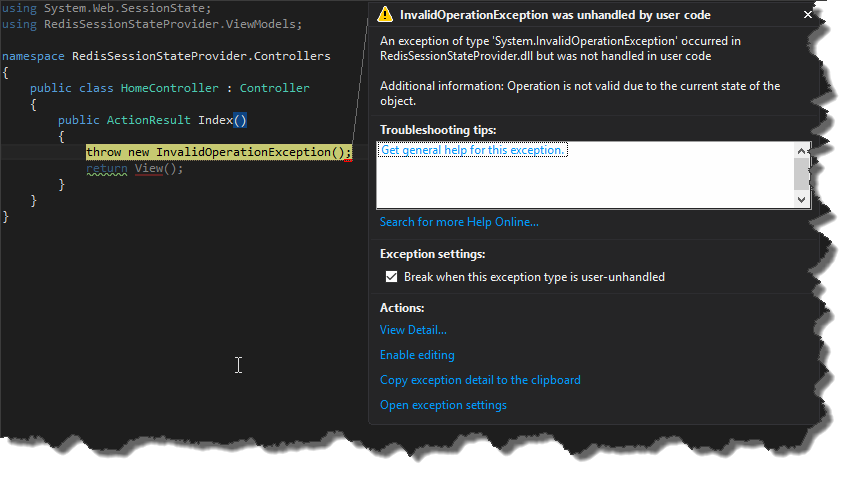
However today for some reasons my VisualStudio started showing some weird dialog.
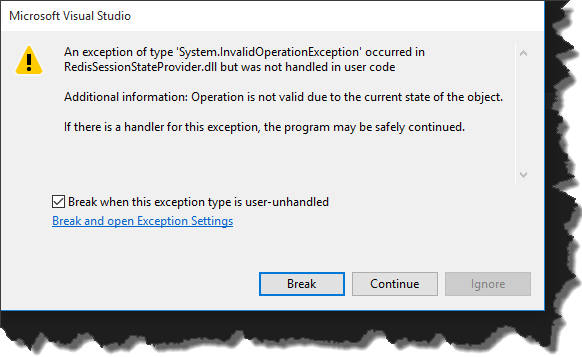
This was pretty frustrating as I wasn’t able to see which line has thrown exception and basically after clicking “Break” or “Continue” application was terminated. After a while I found out that the default window is called “Exception assistant” and you can enable it in Visual Studio’s options. So in order to restore default behavior, just go to Tools -> Options -> Debugging -> General and select “Enable the exception assistant” checkbox.
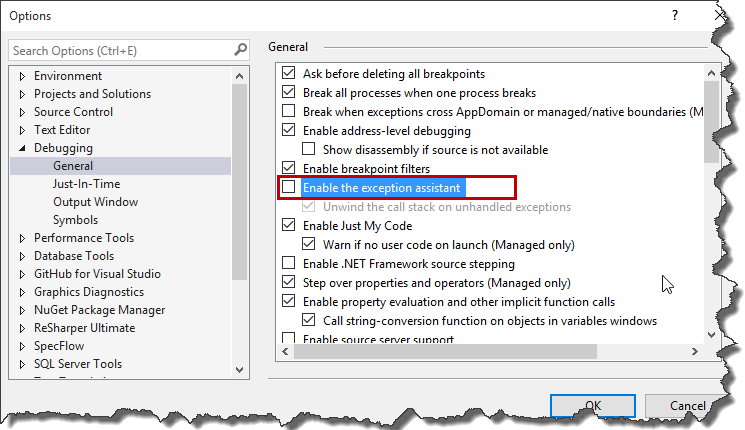
Visual Studio
Fixing empty SQL server list in “Entity Data Model Wizard”
I consider myself as a quite experienced user of Nhibernate, that is why I decided to check what is going on on the other side of barricade and started playing with Entity Framework. I followed the steps of some tutorial and I stuck at the very beginning of it. I was about to generate model classes using “Entity Data Model Wizard” but it turned out that the wizard could not find my SQL server (despite the fact that server itself was up and running).
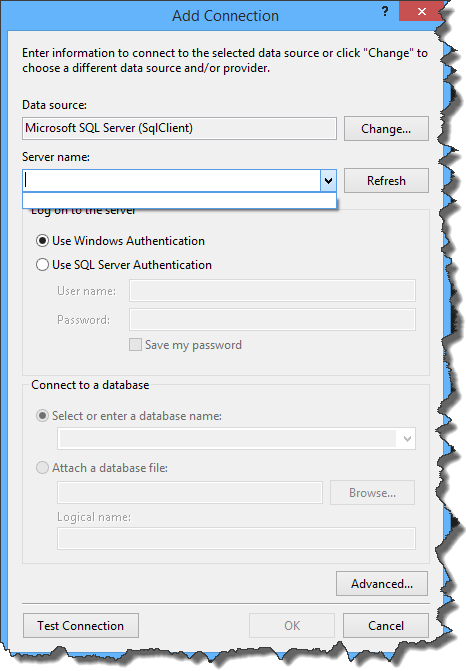
I remember having similar issue a while back, but at that time I wasn’t able to solve it (I ended up creating connections string manually). This time I wanted to give this issue a closer look. After a bit of digging I found the problem – the SQL server wasn’t broadcasting information about itself. In order to fix it and make the server visible to other computers and applications it is necessary to start SQL Server Browser service. To do that go to Start -> Run and type Services.msc
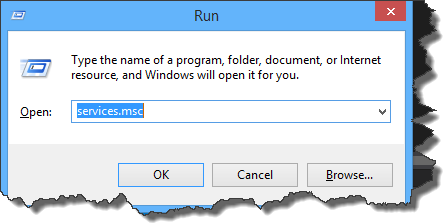
Then in newly opened window find SQL Server Browser service
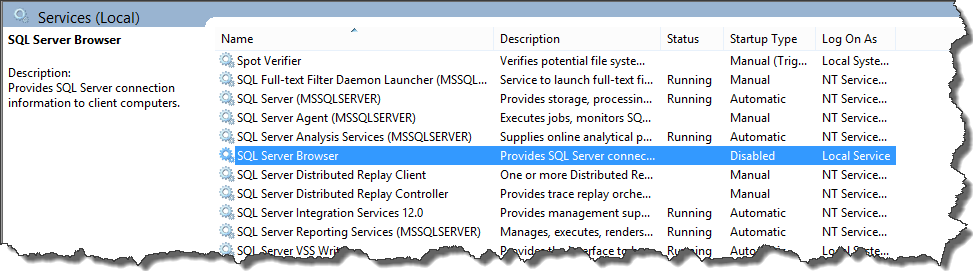
Double click it and set up startup type to Automatic. You can also click Start button to make sure that service starts immediately

From now on SQL servers should be visible in “Entity Data Model Wizard”